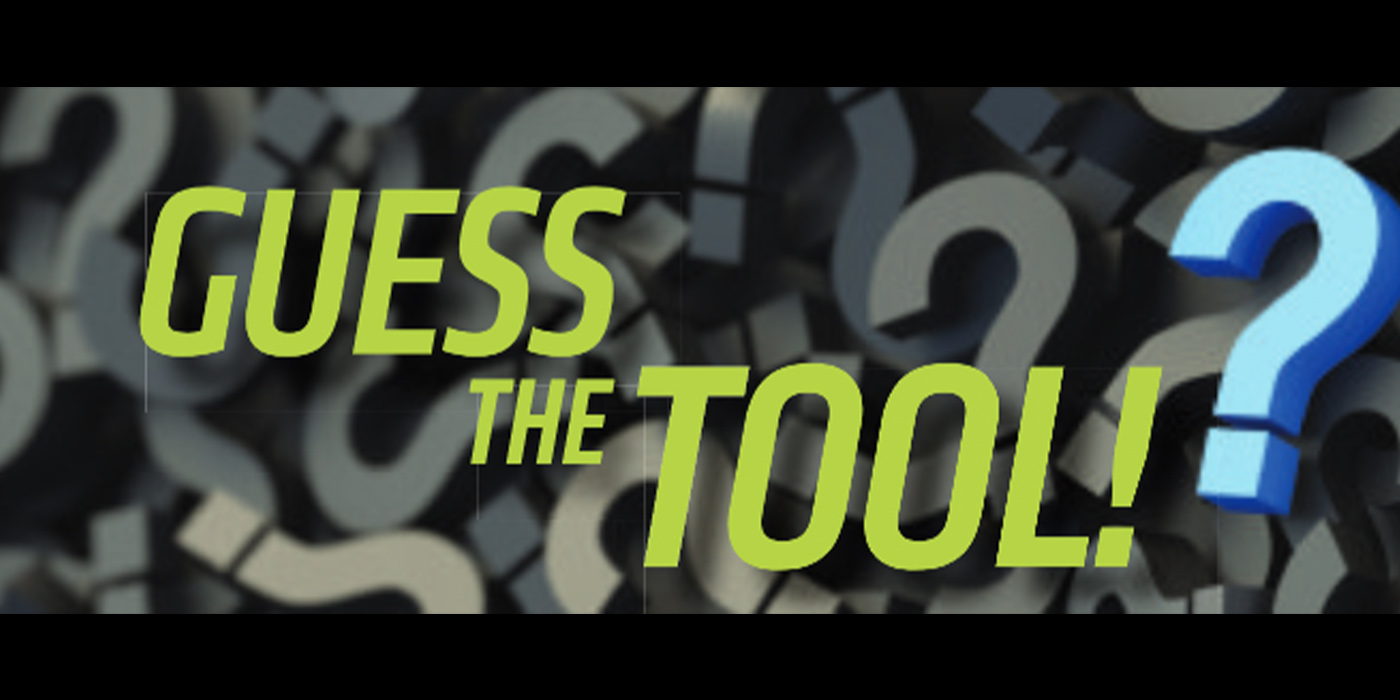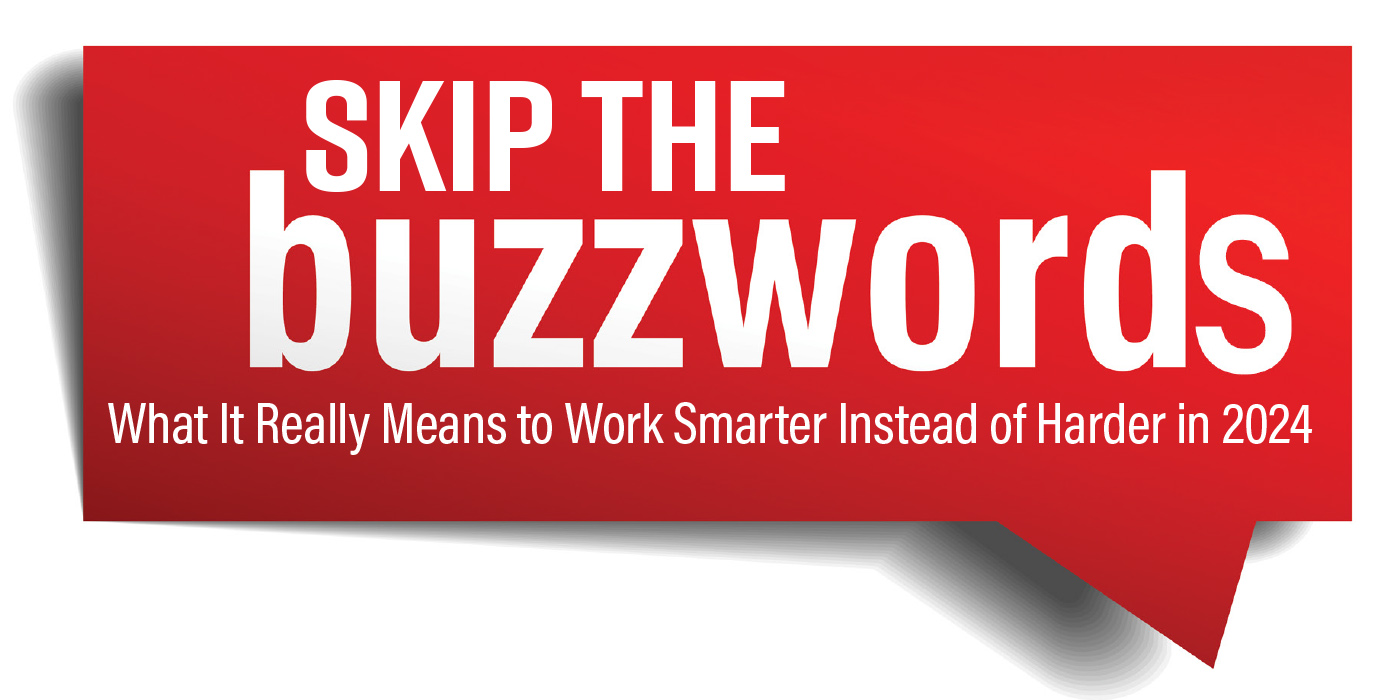Let’s face it: We all spend a LOT of time at work. Based on a 40-hour schedule, a little over one-third of our waking hours is spent in the shop each week. In reality, many automotive professionals regularly exceed that 40-hour figure, covering missed shifts, performing opening/closing duties and the various “after-hours” commitments that arise here and there. In our “off-hours,” we try to recharge and relax in preparation for the next workday.
It’s not only our job duties that can drain our internal batteries each day. Sometimes, the environment itself (and the way we interact with it) can be just as tiresome as being overly busy, understaffed or dealing with difficult customers. Ergonomics can play a big role in your personal comfort at work, enhance your time off and have a lasting impact on your overall mental and physical health.
Many of us are on our feet for the majority of our workday, and our choice of footwear can have a direct effect on more than just our feet. Shoes come in a wide range of styles, but many types of footwear are task-specific, and often are associated with a particular job or role. You don’t see nurses rushing around the ER in stiletto heels, and you don’t see cowboys on horseback wearing Air Jordans. Have you ever seen a diesel mechanic wearing Crocs on the job? Functional footwear choices don’t have to be extreme like these examples, but given the amount of time we spend on our feet, a comfortable and well-fitting shoe can only make our time at work more pleasant.
Whatever your personal style, a good work shoe should offer arch and ankle support, cushioning and protection for your feet. Composite or steel toes may a good choice if you’re regularly lifting or moving heavy objects. Good shoes also promote better posture, reducing leg, back and neck fatigue!
Counter staff might stand in one position for long periods of time, so a cushioned mat behind the counter can alleviate some of the discomfort commonly associated with standing on hard concrete all day. We often find mats or rugs on the customer side of the counter, along with stools for the customer to have a seat while they wait. These stools may make for a more comfortable customer experience, but aren’t necessarily the best choice for counter staff. Store policies may prohibit any type of stool or chair behind the counter, but if allowed, an adjustable office-type chair offers a more comfortable option for a wider range of body types than a traditional fixed-height stool.
Whether sitting or standing, your workstation should be arranged in such a way as to make typing, mouse-clicking and reading your screen as natural as possible. Ideally, your keyboard and mouse should be at elbow height, and your monitor(s) arranged slightly below eye level. Stretching your arms to type and bending the neck to view a screen create an imbalance in posture and unnecessary fatigue. If you have enough counter space, placing your (cordless) mouse between yourself and the keyboard also can minimize reaching or stretching. Otherwise, keep that mouse as close to the side of your keyboard as practical! Parts countertops tend to be higher than an office desk, and lend themselves well to the standing position. Very tall or short employees may find that traditional counter heights don’t work well for them, so additional modifications to monitor and keyboard positioning may be necessary to create a comfortable workstation.
Many of us require some sort of glasses (prescription or otherwise) to see things clearly or close-up. I prided myself for years on being able to read tiny part numbers, but these days I often wear glasses, and occasionally break out a magnifying glass when all else fails! The recommended distance between your eyes and the computer screen is approximately 24 inches, with a monitor tilt of 10 to 20 degrees. This is generally further away than the 18 inches common when reading printed catalog material, so if you’re wearing glasses and often switch between media, you may find that one or the other is a bit fuzzy. Detailed work and smartphone use also require different depths of vision, so those “cheater” glasses aren’t really a “one-size-fits-all” solution. If you find yourself struggling with your vision in any situation, it’s better to consult an optometrist rather than the cashier at the dollar store!